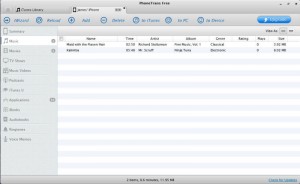The problem with iTunes is you simply cannot copy files, photos, images, videos directly to and from your iPhone or iPad. I wanted to copy some specific .MOV video files to my iPhone and copy some camera roll photos off it and found this became a bit of a nightmare. I really couldn’t be bothered with syncing and all that malarky, I just wanted to copy the files and go. Anyways, after several hours of playing around I’ve concluded the following, hope it helps somebody : I found I needed 3 programs to maintain my iPhone as I wanted…
iTunes – which we all know and think is ‘alright’ – I use this to create entire backups of my iPhone.
iFunbox (free) – an excellent utility that allows you to directly access and transfer the files on an iPhone. You can view the filesystem on the iPhone directly, BUT it also has a “Quick Toolbox” tab which allows you to easily copy to and from the iPhone photos,music and video – and puts them where they should be. This means they are viewable in the “Videos” and “Music” standard iPhone apps. The only downside is that it doesn’t add the metadata for videos or music – so you get blank thumbnails and cover art when looking at them in list view. Note: I use version 2.7 of iFunbox as the v2014 beta version didn’t work properly for me)
PhoneTrans (free) from iMobie – another excellent utility that allows you to upload or copy music and video to/from the iPhone. This DOES create metadata and so for videos/music you get the thumbnails and cover art! It is somewhat confusing that this program leaves out the ability to copy photos, but hey. Note for Mac Users – iFunbox doesn’t have the Quick Toolbox yet, so you’ll have to use direct copying. PhoneTrans is called AnyTrans and is annoyingly limited to 100 uses.
Backing up the iPhone – full backup as well as individual photos, video, music, camera roll
If my iPhone blows up I want some kind of full backup of it, but I also want to be able to do ad-hoc backups of photos, the camera roll, videos or songs maybe too. My solution is to use iTunes to keep a backup of the entire iPhone – that way you can get all your stuff back. Then for the ad-hoc backup and copying use iFunbox. Using the ‘Quick Toolbox’ tab you can backup your photos, videos and music very quickly and easily – just click Export photos, pick a folder and viola. For individual items, navigate the explorer to the
Copying Photos to/from the iPhone
I use iFunbox to copy photos as it does this remarkably quickly and easily. Either copy from the phone using explorer tab for the Camera Rolls or use the “Quick Toolbox” tab to Import/Export your photos either way.
Copying Videos and Music
I’d like to use iFunbox for Videos and Music, but I like the thumbnails to appear when I click the “Videos” or “Music” app and these need metadata and for some reason they’ve left that functionality out of iFunbox. Therefore I found PhoneTrans the best way to copy across videos and music. It’s not a big deal as it’s incredibly simple to do – just click “Music” or “Movies” on the side bar and click the Add button – DONE!
Technical tips for iFunbox :
In the explorer, turn off “Thumbnail View” by clicking it – then you can see the path and size of the files. iTuneControl/Music – where the MP3’s and videos are stored. Search .mp3, .mp4 to find your music or movie files from Raw File System.